You’d be amazed at how much better your blog post traffic can be and how much faster they will rank by applying the little known tactics in this post.
It all comes down to being aware of certain Google ranking criteria and what people want that go searching for information contained in blog posts.
Here’s an example of the success of getting a brand new blog post ranking super fast in this video…
There’s some confusion with blog posts, as to whether you should even have a blog on your website.
The ‘word is’ every business benefits from having a blog. That’s simply not true.
Let’s clear that up with some background.
What Businesses Benefit from a Blog?
There’s a way to consider whether a blog is good for your business or not, by understand which “category” of business yours falls into of the two.
The two business categories are…
“Here we are” and “This is why you need us”.
“Here we are” businesses are ones we all know a lot about. They are businesses that have been around for decades, most people buy from them and know what they sell.
Examples are trade and professional services businesses, such as…
- Electricians
- Plumbers
- Builders
- Accounting firms
- Architects
- Solar panels
- Painters
You probably get the picture from these examples.
Then there are the “This is why you need us” ones. These are uncommon businesses, that most of society doesn’t know all about.
People generally know a little or nothing much about these businesses, so they’re more quite uncommon. So uncommon its hard to think of a bunch of examples as they go from very unfamiliar to familiar in a number of years.
SEO was one of those service industries about 8 years ago. These days the majority of people know what an SEO company or specialist does – probably due to all the annoying phone calls and spam emails the industry does!
These businesses are usually relatively new to society. Previous businesses in this category are mortgage brokers. They were unknown about 15 years ago.
Twenty one years ago ‘business coaches’ were completely unknown too and people used to say ‘what is a business coach’ just as people used to say ‘what is SEO’ and some still do.
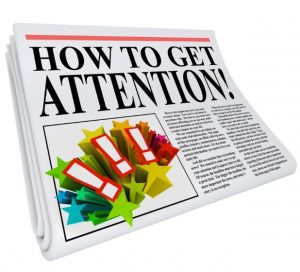
Copywriting is an industry that has been around for perhaps 100 years, however a lot of people still aren’t aware of what it is as a service.
With technology booming there are new businesses joining the “This is why you need us” category every year, or almost every month it seems.
The BIG and relevant question here is – which category does your business fall into, “Here we are” or “This is why you need us”?
The reason I gave those strange names to each of these categories is “Here we are” means these businesses need to focus on just letting people know ‘here we are’.
“This is why you need us” businesses aren’t that well known, so people may not understand what they do, or provide so they don’t go looking for them.
These businesses need to educate their potential customers as to why they are beneficial and needed by their customers.
For very common businesses, such as “here we are”, they often don’t need a blog site at all!
That may be controversial with some website developers, however it needs common sense.
If you’re looking for a plumber, you know what they do and will type into Google “plumber” or “blocked drain plumber” or something similar.

Whereas when you have a need for a service from an unknown industry, you may ask a question of Google.
Examples are ‘how do I hide my moles’ or ‘how can I increase my business cash flow’ or ‘how can I manage my business better’.
These days people often ask how to questions, which are catered to by Google very effectively.
When someone asks questions or wants education about a problem, blogs cater to that perfectly!
For ‘here we are’ businesses, people know what industry they need to solve their problem, so they just go looking for it.
For ‘this is why’ businesses, people tend to ask questions about it, but aren’t sure who to talk to about it or what industry caters to it.
For example, last week I needed to figure out how to remove a possum from the ceiling and discovered general pest companies do that.
Sometimes a business may have a service that is unusual and is a ‘this is why you need us’ service.
Do You Need a Blog for Your Website?
For businesses that are ‘here we are’ the answer is probably not.
For ‘this is why’ businesses, the answer is absolutely!
Feel free to comment below or ask a question if you still aren’t sure about which industry you’re in.
While your business may not benefit from writing blog posts, its important to keep in mind that Google loves fresh content. This is also why so many digital marketers keeps saying businesses need to write blog posts. There’s an easy way to keep Google happy, digital marketers and yourself, if your business doesn’t benefit from writing blog posts.
That easy way is to log into a webpage of your website and edit some of the words on the page. Changing a dozen or more is about all you need to do. Then save the page. That’s all there is to it.
You can also ‘freshen up’ your blog posts the same way. If you look up the top right corner of the blog post page, you’ll see a publish date. You can edit that to today’s date and then hit save. This then changes the date the post is published, which makes Google happy too.
Now its time to talk about how to write an effective blog post.
There’s a step by step process for success with writing blog posts, just as there is for any other action, to be successful with in your business.
The steps of writing an effective blog post are…
- Keyword research
- Crafting the title
- Writing the content
- Adding in media
- Inserting links
- Promoting it
- Seeing results
Why Do You Need to Do Keyword Research?
Don’t worry, its not a huge task to do or learn, and it won’t take you hours.
There’s always a shortcut and here it is…
Install a browser ‘Extension’ called Keyword Everywhere – it makes this task so much easier.
You need to go into Chrome >More tools >Extensions and then search for it.
Then you need to register a (free) account to use it.
You’ll then see this in any Google search result…
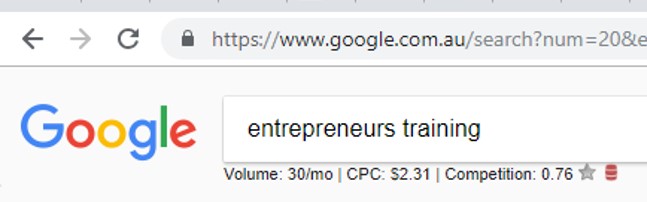
See the figures under the searched for phrase? These figures are the number of searches per month (dependent on which country you chose to see figures for), the Cost Per Click estimate of Google Adwords and the percentage competition.
The figure you want here is the volume per month.
But it gets better, as this tool also shows figures for similar, popular searches on the right, seen here…
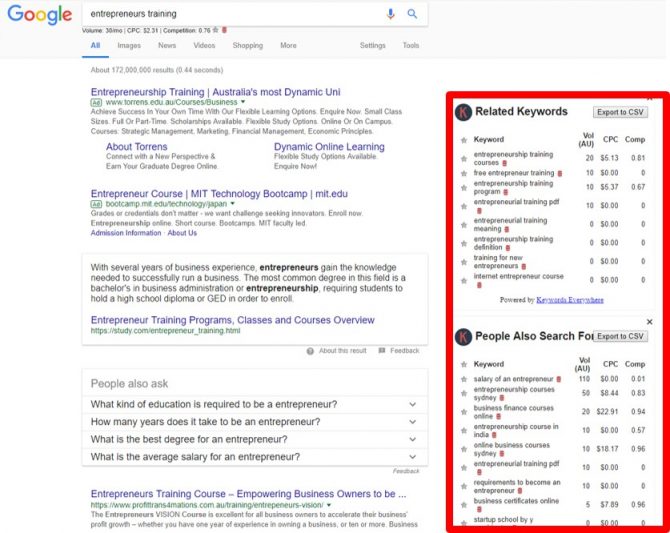
What you want to look for, as a title and theme of your blog post is one that has 0 to 10 in search volume.
Yes, that may seem odd, but you are better to be on page 1 of results for a low volume than page 10 for a high volume.
Often you can often rank on page 1 or 2, within an hour of writing a blog post, did you know that?
Here’s an example of a blog post (on this website) ranking in less than 1 hour…
Choosing your blog post title helps enormously with it ranking, so ‘choose wisely‘.
A ‘How to…’ title is a good choice. Let the phrases in Keywords Everywhere guide you with your choices.
A title and phrase that deals with a problem, concern or frustration is a very good idea too.
Writing the Blog Post Content
Your blog content should be about solving your reader’s challenge or educating them.
Do NOT make it a self-promotion full of “we…”.
Here’s a tip…
Anytime you use the word “we” on your website, you’re talking about your business, and there’s no benefit to readers in that.
What do you use instead of “we”? Use the word you, your, you’ll instead.
Notice in this and all other blogs, you will rarely see any use of “I” or “we”.
It requires a little more thought to reword it, but its so much more interesting and beneficial to your reader.
In regards to the size of the blog post, at least 1,000 words is needed these days. (At this point of this post its 1,229 to give you an idea).
Break up text with sub-headings regularly. What looks easy to read will be read. Large chunks of text in big paragraphs don’t look inviting to read.
Keep paragraphs to one to two sentences only.
Adding in Media
Media is images and videos. Use both if you can.
If not, use plenty of images, so that as you scroll down the page, you will see an image in sight. Don’t fill a whole screen up with text, break it up.
A great site to find photos for your blog for free is Canva You can customise the image size to what your site needs.
Short videos like 30 seconds to 2 minutes are ideal and popular. They are hard to resist watching in a blog post, and that increases View Time.
Adding in Links
Links are super important to include in every blog post.
Links going out to your own site as well as links to other sites.
Google likes to see links to other sites, and its considered a ranking factor now by SEO experts.
An anchor text link is one covered in the Trustworthy SEO and Website Optimisation service.
An anchor text link is where you use keyword phrases in your link. Just like that previous sentence with a link in it, to another page of this site, that’s what you need to do too.
Promoting Your Post
This is just as important as anything else.
When you’ve finished writing your post, you need to do the TITLE for it, which will be your keyword phrase and headline.
You also need to add a catchy Description, which is what people will see when they find that page in search results.
Write something interesting, and leave them wanting more info, so stop mid sentence to try to entice them to click on the link to visit the page.
When your post is finished, and have hit “Publish” – you need to let the world know it’s there.
You can do this a number of ways.
First, have a share plug activated for your site. This allows you to share your post on your own social media sites automatically when you’ve finished your blog.
You also need to let Google know your blog post is written.
You can do this a few ways. The best from experience is to add it to Google Search Console, in this window, found under Crawl >Fetch as Google, seen here…

You need to do this for both Desktop and Mobile.
The video above touches on this as well, near the end of it.
Seeing Results of Your Blog Post
After submitting your new post to Google through Search Console, its time to wait and see if its been “indexed”.
Just because you can go to a web page when you paste it into the address bar, doesn’t mean that page is indexed.
There may be pages on your own website right now that aren’t indexed, because you don’t want them to be.
To check your new blog post is indexed, you just need to do an EXACT match search for it.
The way to do that is highlight a few sentences of your blog post, hit Ctrl+C on your keyboard to copy it, then go to Google search and hit Ctrl+V to paste all that text into a search.
Before you hit enter though, you must add a double inverted comma to either end of the search, and then hit enter.
This means the only results will be web pages with that exact collection of words on it.
You will see a message saying No results found for… (your text) if the page hasn’t been indexed.
The time to index your page can be under an hour as mentioned above and in the video above.
You can also see if your page is indexed by entering the whole URL for it into a search, with double inverted commas – like this one for the home page of this site…
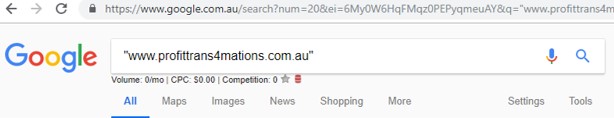
How to Find Where Your Page Ranks
Here’s a great tip to making finding your new page and where it ranks…
Hit Ctrl+F on your keyboard.
That brings up a ‘Find’ window to search for something on the page.
Enter your website domain in the search box and hit enter. It will look like this in Chrome…
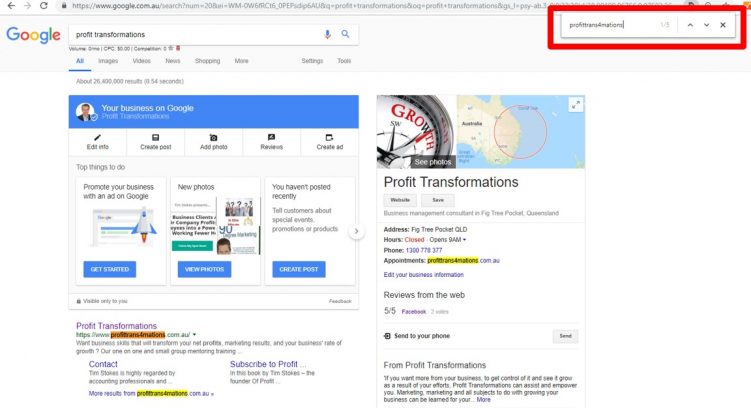
At the top right, you’ll see the result of the search on the page.
If there’s no result of your domain it will show 0/0.
If it does find your domain it will highlight what it finds, like shown in the image above where it has highlighted each of the 5 search matches.
If your site doesn’t show, go to the bottom of the page and hit the arrow key to load the next 10 results. You’ll need to hit Ctrl+F again as the Find box disappears after each change to the next page in Chrome.
In Mozilla Firefox it works a little easier.
Once your blog post is indexed, you can see what keyword phrases it ranks for, and hopefully the TITLE of it does.
In Search Console you can find out what phrases it is indexed for as a lot of good pages with a good length of content will be indexed for 30 to 60 phrases or more.
Search Console reveals the position of the phrases used by people when they search. It also reveals the number of clicks for each phrase, so you can see what happens with your blog over time.
There’s still more to writing better blogs to get traffic and results, but after 2,100 words for this post, that’s more than enough for most people.
If you want assistance and hands-on mentoring for any or all of your marketing, blog posts including, check out Lead Generation and Sales Conversion Mentoring.
If you’re still reading this far, congratulations for staying until the end!
Got any questions, just ask.
Please leave your comments below.

